Release Notes // July 2022
July 14, 2022 // Release Notes
Hi All! Several new features and enhancements are now available in our API and Portal.
PROGRAMMABLE VOICE // New Features & Enhancements
1) Call Recording // List/View Recordings new property and search parameter - type
A new search parameter is now available in the List Recordings method. It allows you to query for recordings by type and accepts two values, call when querying for call recordings and voicemail when querying for voicemail recordings. The new property is also returned in both the List and View methods to differentiate between the two types.
Learn more here: https://voxolo.gy/api-reference/#list-recordings
EMERGENCY CALLING // New Service
1) Enhanced 911 (E911) // Emergency Capability and Address Validation
The new E911 emergency capability allows emergency call routing to Public Safety Answering Points (PSAPs) for local United States and Canada numbers. Calls from emergency capable numbers will include number identification and display the validated emergency address registered to the calling number. Emergency calling is available on Voxology outbound SIP trunks.
Get started here: Emergency Calling Getting Started Guide
PORTAL // New Features & Enhancements
1) Phone Numbers // E911 Emergency Capability and Address Validation
Local United States and Canada numbers are now E911 (emergency) capable. To enable this capability, navigate to the number’s details page, select the “Emergency Address” tab, click the “Add Address” button and enter/validate the physical address for this number. Upon address validation, the number will become E911 enabled and ready to use with our SIP trunking product.
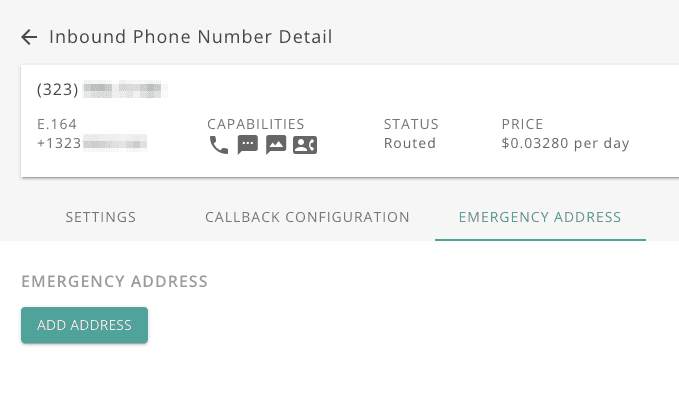
Get started here: https://portal.voxolo.gy/v1/phone-numbers/inbound-numbers
2) Recordings // New Page
We’ve added a new page that allows you to more easily access and manage your recordings. The Manage Recordings page allows you to search for individual recordings by call ID or recording ID, as well as filter by date, group name, far end (caller) number, and type (call, voicemail, or all). Simply click on one of the results, and you’ll be taken to the Call Log Detail page where you can play, download, or delete the recording.
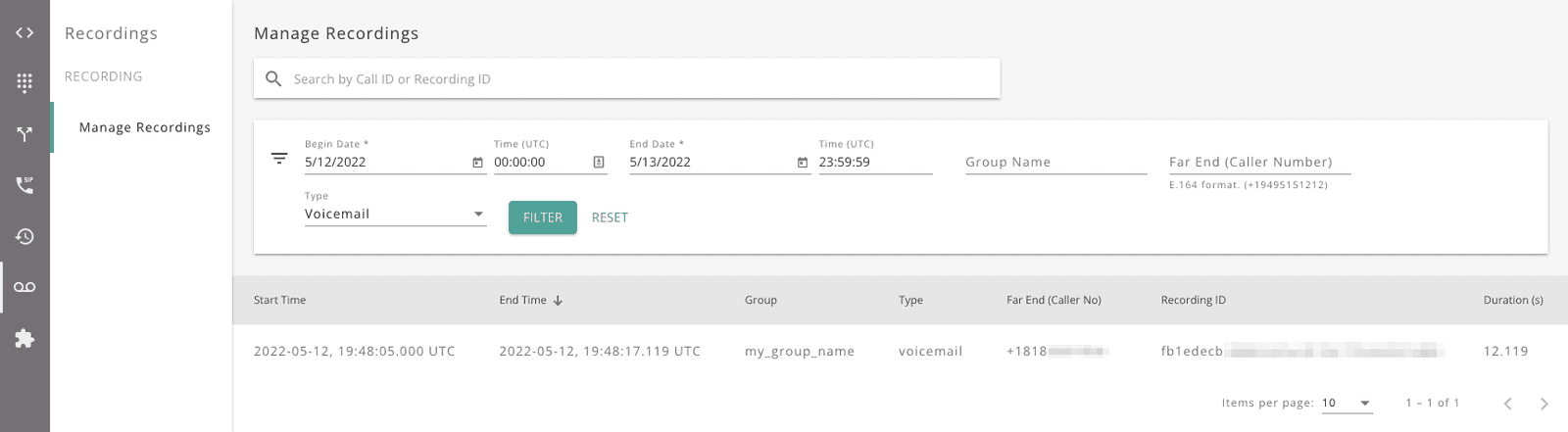
Get started here: https://portal.voxolo.gy/v1/recordings
3) SIP Trunking // Signaling and Media settings
We’ve exposed the ability for you to select the signaling and media settings for your outbound and inbound SIP trunks in the Portal’s SIP Trunk Details page. To encrypt calls between your equipment and Voxology, you may select the TLS (transport) and the SRTP (media) settings.
Get started here: https://portal.voxolo.gy/v1/connectivity/sip-trunks